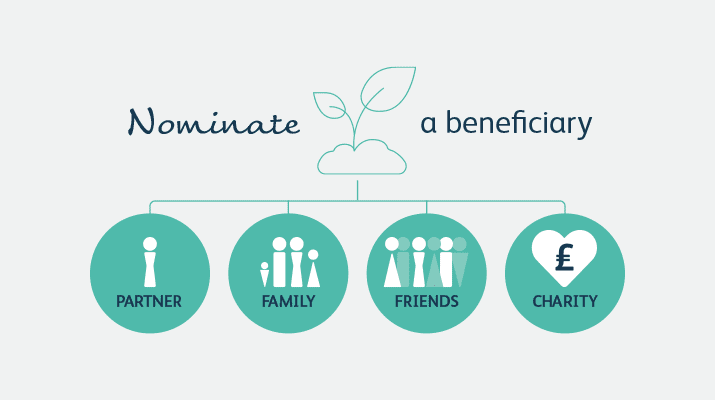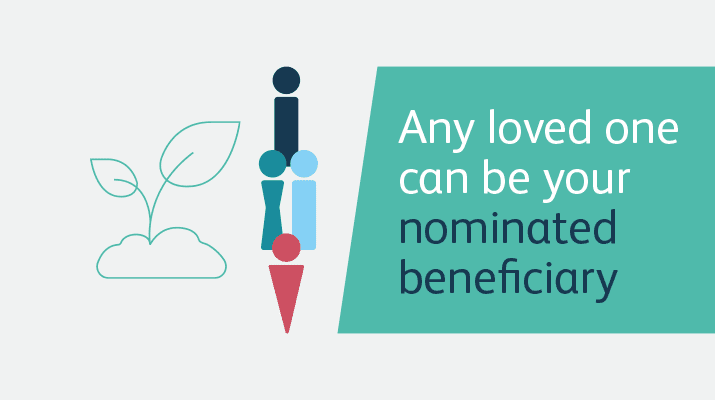One of the benefits of your workplace pension is that it provides financial protection to the people you care about – including a tax-free lump sum in the event of your death.
What you may not realise is that you can have a say in who gets this money by nominating your chosen beneficiary(ies). The rules are slightly different depending on your scheme. Select yours below to see how it all works.
What is a nominated beneficiary?
It’s who you choose to receive a tax-free lump sum (death grant) in the event of your death.
What is a death grant?
It’s a tax-free one-off lump sum your beneficiaries may receive if you die before the age of 75.
And if you’re retired, the death grant will only be paid if you die before age 75 within ten years of receiving your pension (or five years if you left the LGPS before 1 April 2008).
It’s worth mentioning that a death grant isn’t the same thing as a ‘spouse’s or civil partner’s pension’, which your partner may receive when you die – this is a completely separate one-off payment.
How much do my beneficiaries get?
The lump sum amount depends on whether you’re still paying into your pension or already retired:
The amount is three times you annual salary.
The amount depends on when you left:
Before 31 March 2008 – five times your deferred annual pension
Before 1 April 2008 – three times your deferred annual pension
The amount depends on the date you retired:
Before 1 April 2008 – five times your annual pension, minus the amount that has already been paid to you.
On or after 1 April 2008 – ten times your annual pension, minus the amount already paid to you.
Who can I nominate?
You have the flexibility to nominate any person or organisation that matters to you like a:
- Spouse or partner.
- Son, daughter, niece or nephew.
- Family member or lifelong friend.
- Charity that’s close to your heart.
- Combination of the above.
How to nominate a beneficiary
The easiest way to nominate or change a beneficiary is via your online PensionPoint account. Log in, go to My Dashboard and select My beneficiaries.
4 myth busters about nominating beneficiaries
- Nominating a beneficiary isn’t about who gets your pension when you die. It’s about who you would like your death grant to go to.
- A death grant lump sum isn’t the same as the lump sum payment you can receive when you retire – it’s a kind of life insurance for your loved ones.
- Nominating a beneficiary isn’t a pointless task. While your pension fund ultimately has the power to decide who the death grant goes to, they’ll always take your nominations into consideration.
- Nominating a beneficiary doesn’t take long and you don’t need to contact us to tell us about your nominations. You can do it in minutes via your online PensionPoint account.
FAQs
Yes. You can nominate more than one person (or charity) and your lump sum will be divided up according to your wishes. This could be your children (if you have any), a group of close friends, a mixture of your loved ones, charities, or both.
Yes. Your nominations aren’t set in stone once you’ve made them. You can change them as many times as you like and at any point in the future.
What is a nominated beneficiary?
It’s who you choose to receive a tax-free lump sum (death grant) in the event of your death.
What is a death grant?
It’s a tax-free one-off lump sum your beneficiaries may receive if you die before the age of 75. If you’re no longer paying into your firefighter pension (deferred), you won’t receive a lump sum death grant unless your pension payments have started.
It’s worth mentioning that a death grant isn’t the same thing as a ‘spouse’s or civil partner’s pension’, which your partner may receive when you die – this is a completely separate one-off payment.
How much do my beneficiaries get?
The lump sum amount depends on whether you’re still paying into your pension or already retired:
The amount is three times your final pay
The amount is five times your annual pension minus the amount of monthly payments already paid to you.
For more details, visit the LGA website.
If your pension benefits are affected by the age discrimination remedy (McCloud) judgement, your death benefits will be different, which should be reflected in your ABS statement.
Who can I nominate?
You have the flexibility to nominate any person or organisation that matters to you like a:
- Spouse or partner.
- Son, daughter, niece or nephew.
- Family member or lifelong friend.
- Charity that’s close to your heart.
- Combination of the above.
Remember, your Fire and Rescue Authority (FRA) has the power to decide who receives the death grant but you can still nominate someone. Your FRA would then take your wishes into account when making their decision.
How to nominate a beneficiary
The easiest way to nominate or change a beneficiary is via your online PensionPoint account. Log in, go to My Dashboard and select My beneficiaries. Or you can complete a nomination form and send it to us.
4 myth busters about nominating beneficiaries
- Nominating a beneficiary isn’t about who gets your pension when you die. It’s about who you would like your death grant to go to.
- A death grant lump sum isn’t the same as the lump sum payment you can receive when you retire – it’s a kind of life insurance for your loved ones.
- Nominating a beneficiary isn’t a pointless task. While your pension fund ultimately has the power to decide who the death grant goes to, they’ll always take your nominations into consideration.
- Nominating a beneficiary doesn’t take long and you don’t need to contact us to tell us about your nominations. You can do it in minutes via your online PensionPoint account.
FAQs
Yes. You can nominate more than one person (or charity) and your lump sum will be divided up according to your wishes. This could be your children (if you have any), a group of close friends, a mixture of your loved ones, charities, or both.
Yes. Your nominations aren’t set in stone once you’ve made them. You can change them as many times as you like and at any point in the future. Just remember, if you nominate more than one beneficiary, you should specify how much of the lump sum each beneficiary should receive (eg 40%, 60%).
What is a nominated beneficiary?
It’s who you choose to receive a tax-free lump sum (death grant) in the event of your death.
What is a death grant?
It’s a tax-free one-off lump sum your beneficiaries may receive if you die before the age of 75.
It’s worth mentioning that a death grant isn’t the same thing as a ‘spouse’s or civil partner’s pension’, which your partner may receive when you die – this is a completely separate one-off payment.
How much do my beneficiaries get?
The lump sum amount depends on whether you’re still paying into your pension or already retired:
The amount is three times your pensionable pay (the earnings you pay contributions on).
The amount is three times your pensionable pay (the earnings you pay contributions on).
The amount is the difference between the pension payments already paid to you and the total amount that would have been paid in the first two years of your retirement.
If your pension benefits are affected by the age discrimination remedy (McCloud) judgement, your death benefits will be different, which should be reflected in your ABS statement.
Who can I nominate?
If you die while still paying into the scheme, the death grant automatically goes to your spouse, civil partner or declared partner (if you have one).
If you are not married or in a relationship, only then do you have the option to nominate a beneficiary. Otherwise, it will be paid to your legal personal representative (usually the executor of your will) as part of your estate.
You have the flexibility to nominate any person or organisation that matters to you like a:
- Spouse or partner.
- Son, daughter, niece or nephew.
- Family member or lifelong friend.
- Charity that’s close to your heart.
- Combination of the above.
Remember, your Police Authority has the power to decide who receives the death grant but you can still nominate someone. They would then take your wishes into account when making their decision.
How to nominate a beneficiary
The easiest way to nominate or change a beneficiary is via your online PensionPoint account. Log in, go to My Dashboard and select My beneficiaries. Or you can complete a nomination form and send it to us.
4 myth busters about nominating beneficiaries
- Nominating a beneficiary isn’t about who gets your pension when you die. It’s about who you would like your death grant to go to.
- A death grant lump sum isn’t the same as the lump sum payment you can receive when you retire – it’s a kind of life insurance for your loved ones.
- Nominating a beneficiary isn’t a pointless task. While your pension fund ultimately has the power to decide who the death grant goes to, they’ll always take your nominations into consideration.
- Nominating a beneficiary doesn’t take long and you don’t need to contact us to tell us about your nominations. You can do it in minutes via your online PensionPoint account.
FAQs
Yes. You can nominate more than one person (or charity) and your lump sum will be divided up according to your wishes. This could be your children (if you have any), a group of close friends, a mixture of your loved ones, charities, or both.
Yes. Your nominations aren’t set in stone once you’ve made them. You can change them as many times as you like and at any point in the future. Just remember, if you nominate more than one beneficiary, you should specify how much of the lump sum each beneficiary should receive (eg 40%, 60%).